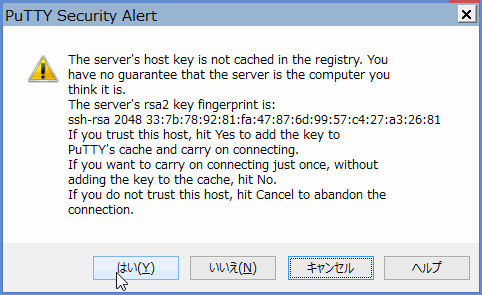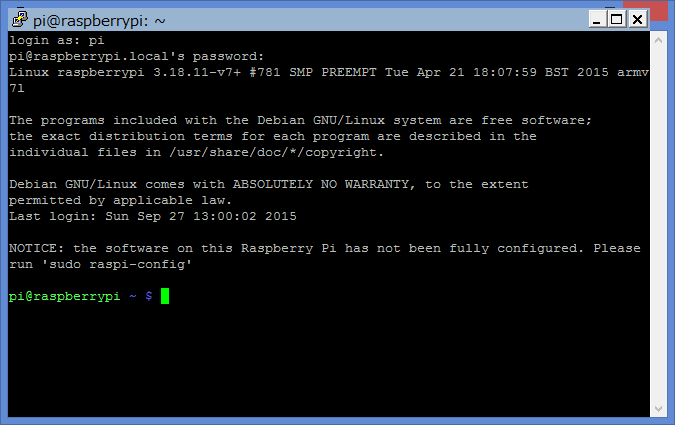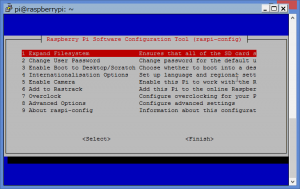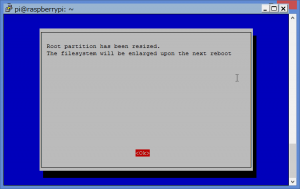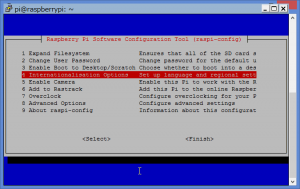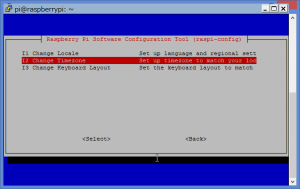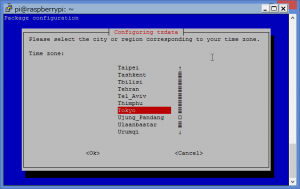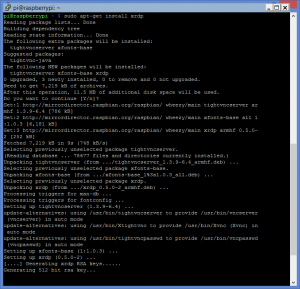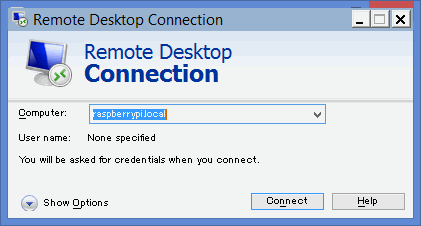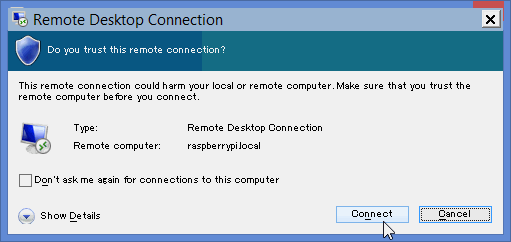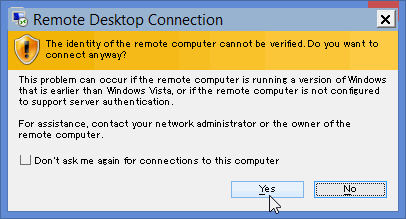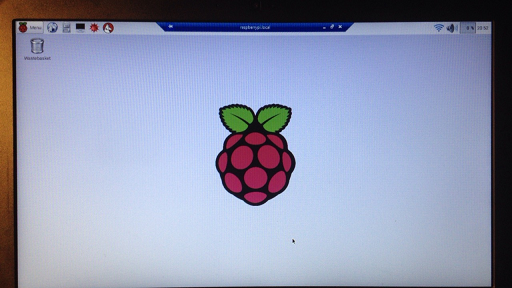Raspberry Pi setup without monitor and keyboard #2 basic configuration
2015/10/01
Hi, everyone!
This article shows you how to setup Raspberry Pi through SSH.
Please refer to the following link for a last article.
Raspberry Pi setup without monitor and keyboard #1
Raspi-Setup
First, connect to the Raspberry Pi
Put hostname (or IP address) and open.
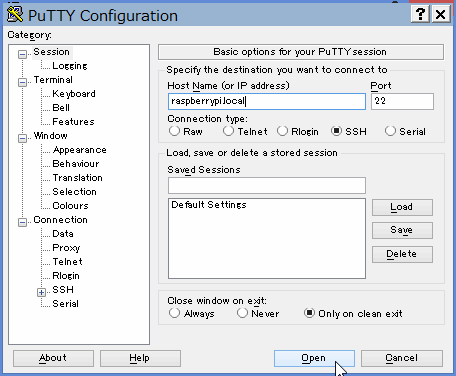
Login
user name : pi
passowrd : raspberry
You can find the message “Please run ‘sudo raspi-config'”.
You can run raspi-config any time you need. At this time, you should set up the basic items.
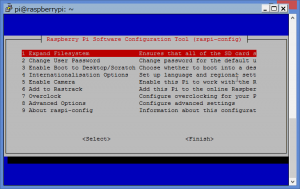
What are the basic items? I guess as follows.
1 Expand Filesystem
4 Internationalisation Options (Time zone)
2 Change User Password (If you want to change.)
My area is Tokyo Japan. Please select your area and if you want to chage locale or keyboard layout, please change that.
Excec df command and check the amount of available disk space.
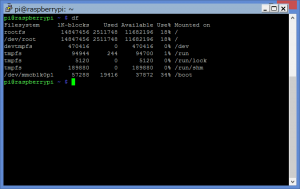
Rapberry Pi update
$ apt-get update
$ apt-get upgrade
After that, you can use the Raspberry PI through SSH as you like.
Using Remote Desktop
Install xrdp
$ sudo apt-get install xrdp
Please check starting message.
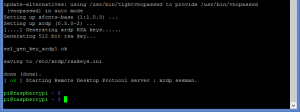
Login
user name : pi
passowrd : raspberry
You can use remote desktop. I think you can more easily set up configurations (including network)using remote desktop compared to using SSH.