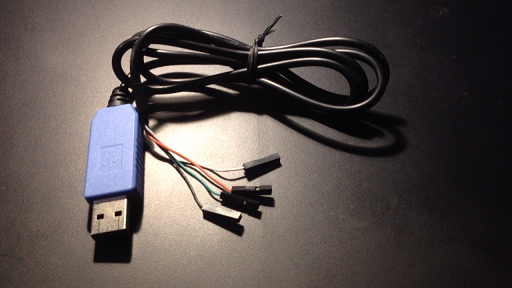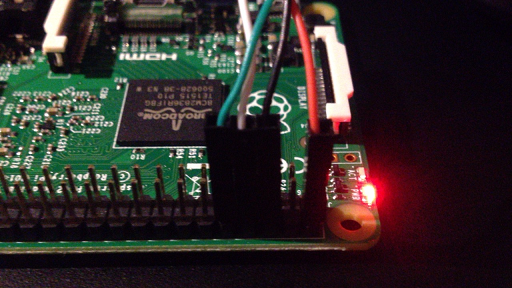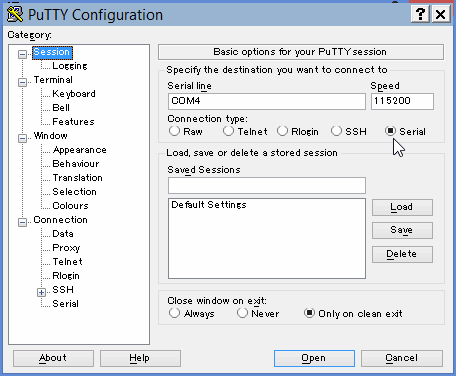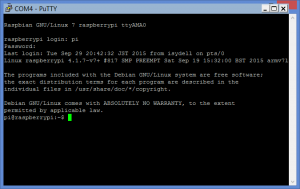Raspberry Pi setup without monitor and keyboard #3 console cable
Hi everyone!
I’d like to show you how to use console cable for set up Raspberry Pi. When you can’t use SSH, it’s very useful to use console cable.
I bought it from adafruit. The price is $9.95 and the shipping cost to Japan by UPS was $23.13. I know that I can also get another cable in Japan.
USB to TTL Serial Cable – Debug / Console Cable for Raspberry Pi
And the tutorial is the link below. If you need the details, please refer to it.
Adafruit’s Raspberry Pi Lesson 5. Using a Console Cable
The cable has power pin provides the 5V. I think it’s easy to connect.
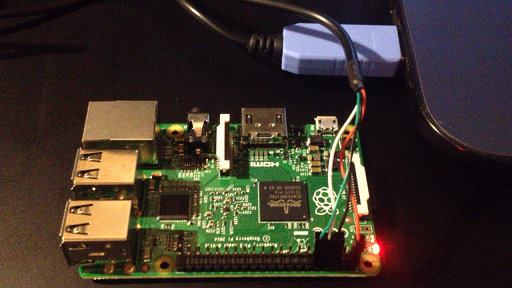
You need device driver and terminal software. Please refer to the tutorial.
Check the port number for for the cable.

You can login to the Pi. And you can set up the Pi.
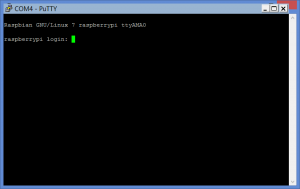
If you have usb wifi dongle, you can set it up via the command line. After the setup you can use the Pi through SSH.
Please refer the link bellow.
Raspberry Pi USB WiFi Dongle
Setting WiFi up via the command line